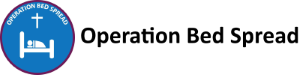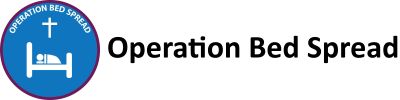AmazonSmile setup
AmazonSmile is a simple way for you to support Operation Bed Spread, at no cost to you. When you shop at smile.amazon.com, you’ll find the exact same low prices, vast selection and convenient shopping experience as Amazon.com, with the added benefit that Amazon will donate 0.5% of your eligible purchases to us!
How do I shop at AmazonSmile?
To shop at AmazonSmile simply go to smile.amazon.com from the web browser on your computer or mobile device. You may also want to add a bookmark to smile.amazon.com to make it even easier to return and start your shopping at AmazonSmile.
How do I select Operation Bed Spread as the charitable organization to support?
Step 1: In your internet browser go to smile.amazon.com and log in using your Amazon credentials.
Step 2: After signing in, you will be directed to select (or change) your charity.
Step 3: In the “Or pick your own charitable organization” enter “Operation Bed Spread” then click “Search”
Step 4: From the list of charity options, select “Operation Bed Spread Inc.”
Step 5: You will be redirected to the agreement page. Check the box next to “Yes” and then click “Start Shopping”
Step 6: You will be redirected to Amazon’s homepage that adds a disclaimer about how to add Amazon Smile to your toolbar, should you want to add a particular bookmark for it.
Q: How do I change to OBS if I already had selected a different charity in the past?
A: – Sign in to smile.amazon.com on your desktop or mobile phone browser.
– From your desktop, go to Your Account and select the option to Change your Charity. Or, from your mobile browser, select Change your Charity from the options at the bottom of the page.
– In the “Or pick your own charitable organization” enter “Operation Bed Spread” then click “Search”
– From the list of charity options, select “Operation Bed Spread Inc.”
Note: You can also hover over the Supporting notice in the navigation at the top of any page, and then select the Change link next to the name of the charity you’re currently supporting.
Q: How do I use my amazon mobile app to support OBS?
A: – Download or update to the latest version of the Amazon Shopping app on your phone. You can find it in the App Store for iOS or Google Play for Android.
– Turn on AmazonSmile – Open the app and find ’Settings’ in the main menu (☰). Tap on ‘AmazonSmile’ and follow the on-screen instructions to turn on AmazonSmile on your phone.
– In the “Or pick your own charitable organization” enter “Operation Bed Spread” then click “Search”
– From the list of charity options, select “Operation Bed Spread Inc.”